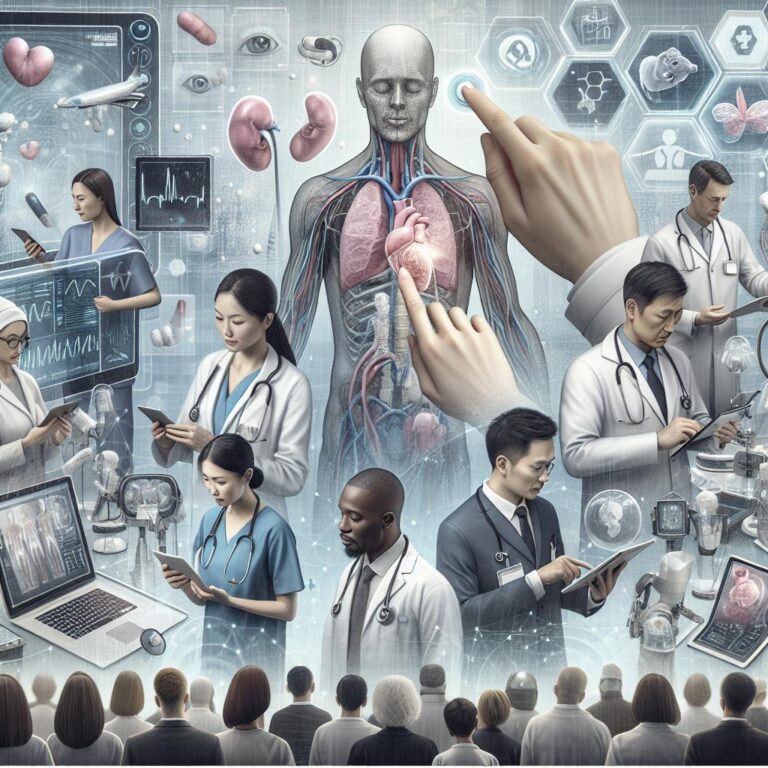“`html
How to Protect Against Malware
In today’s digital world, malware poses a significant threat to personal and organizational cybersecurity. With cyber criminals continuously evolving their tactics, protecting against malware demands a proactive approach. This comprehensive guide explores the complex landscape of malware protection. From understanding what malware protection entails, to effective strategies against such threats, the role of organized crime in malware distribution, and practical steps for uninstalling antivirus or antispyware programs — this article equips you with essential knowledge to fortify your digital defenses. Read on to enhance your cyber vigilance and ensure your data, devices, and networks stay secure.
How do I uninstall antivirus or antispyware programs?
Uninstalling antivirus or antispyware programs is a task that might be necessary if software is malfunctioning or when replacing it with a new solution. To begin, ensure that your decision to remove specific security software is made with understanding, as uninstalling active protection can expose your system to threats. Before taking any action, check if you have the necessary installation files or licenses in case you need to reinstall the application in the future.
The process to uninstall these programs typically begins with accessing the Control Panel in Windows or System Preferences on a Mac. From there, navigate to the list of installed programs (on Windows, this would be “Programs and Features”) and locate the security software you wish to remove. Select the program and choose “Uninstall.” Follow any on-screen prompts to complete the process. Be prepared to enter administrator credentials and restart your computer to finalize the uninstallation.
In some instances, antivirus or antispyware programs provide a dedicated uninstaller tool available through the developer’s website. Using the official uninstaller can ensure all related files are completely removed from your system. After successfully uninstalling, verify the removal by checking for leftover files or folders, and consider running a disk cleanup to free up space.
What is Malware Protection?
Malware protection refers to the techniques and tools designed to prevent, detect, and remove malicious software known as malware. This type of software encompasses a range of threats, including viruses, worms, Trojans, ransomware, and spyware, each programmed with harmful intent. Effective malware protection is crucial as these threats can compromise sensitive data, disrupt operations, and cause significant financial damage.
To safeguard systems against malware, organizations and individuals rely on a combination of software solutions such as antivirus programs, firewalls, and anti-spyware tools. These solutions employ real-time scanning features that continuously monitor files and applications for suspicious activity. Additionally, they apply heuristic analysis to identify unknown threats by assessing the behavior of software in a controlled environment.
Beyond software, user education forms a critical component of malware protection. By understanding how malware operates and propagates, users can recognize and avoid common traps such as phishing emails, suspicious downloads, and unsafe websites. Staying informed about the latest cybersecurity threats and keeping software updated are also key elements in maintaining robust malware protection.
Protecting Against Malware
Protecting against malware requires a multi-faceted approach combining technology, best practices, and user vigilance. One of the primary defense mechanisms is installing comprehensive security software that offers real-time protection, firewall capabilities, and regular updates. Having a multi-layered security solution enables the detection of diverse threats at various entry points, making it harder for malware to infiltrate your systems.
Regularly updating your operating system and applications is another essential practice. Software developers routinely release patches and updates to address vulnerabilities that could be exploited by malware. By maintaining up-to-date applications, you prevent these security gaps from being an easy target for attackers.
Behavioral changes also play a vital role in malware prevention. Exercising caution with email attachments and avoiding clicking on unknown links can significantly reduce the risk of infection. Regularly backing up data ensures that even in the case of a ransomware attack, your vital information remains safe and recoverable. Implementing these strategies creates a resilient security posture against evolving malware threats.
A Criminal Enterprise
The malware ecosystem operates as a complex criminal enterprise that continues to grow in sophistication and financial motivation. Cybercriminals design malware to achieve various illicit objectives, such as stealing personal information, enabling unauthorized access to networks, committing financial fraud, and extorting victims through ransomware. These malicious activities are often orchestrated by organized crime groups due to the immense profitability of successful campaigns.
Many cybercriminal organizations function like legitimate businesses with hierarchical structures, clearly defined roles, and operations spanning globally. Their malware creation processes involve skilled developers and utilize advanced technologies to constantly evade detection by cybersecurity measures. The rise of ransomware-as-a-service (RaaS) exemplifies this organized approach, where criminal groups offer malware tools to less sophisticated users for a share in the illicit profits.
This criminal enterprise is sustained by a black market economy comprised of stolen data sales, laundering of funds through cryptocurrencies, and leveraging weaknesses in regulatory frameworks across countries. Fighting against these organized threats requires international cooperation, robust cybersecurity frameworks, law enforcement initiatives, and public awareness to disrupt their operations and build a safer cyber landscape.
Final Thoughts
Effectively protecting against malware involves understanding and addressing the multifaceted nature of cyber threats. From ensuring your security software is up-to-par, keeping systems updated, to recognizing the criminal organizations behind malware proliferation, a comprehensive approach is necessary to minimize risks. By adhering to these strategies, users can protect their digital environments from the continuously evolving threat of malware.
| Subheading | Summary |
|---|---|
| How do I uninstall antivirus or antispyware programs? | A step-by-step guide on uninstalling software, including using Control Panel/System Preferences, dedicated uninstallers, and ensuring complete removal. |
| What is Malware Protection? | Overview of malware protection involving strategies and technologies to prevent malicious attacks, emphasizing user education and software solutions. |
| Protecting Against Malware | Focuses on best practices and tools for malware defense, including software updates, security measures, and data protection strategies. |
| A Criminal Enterprise | Explains the organized crime nature of malware ecosystems, detailing the global operations and motivations behind cybercrime activities. |
“`