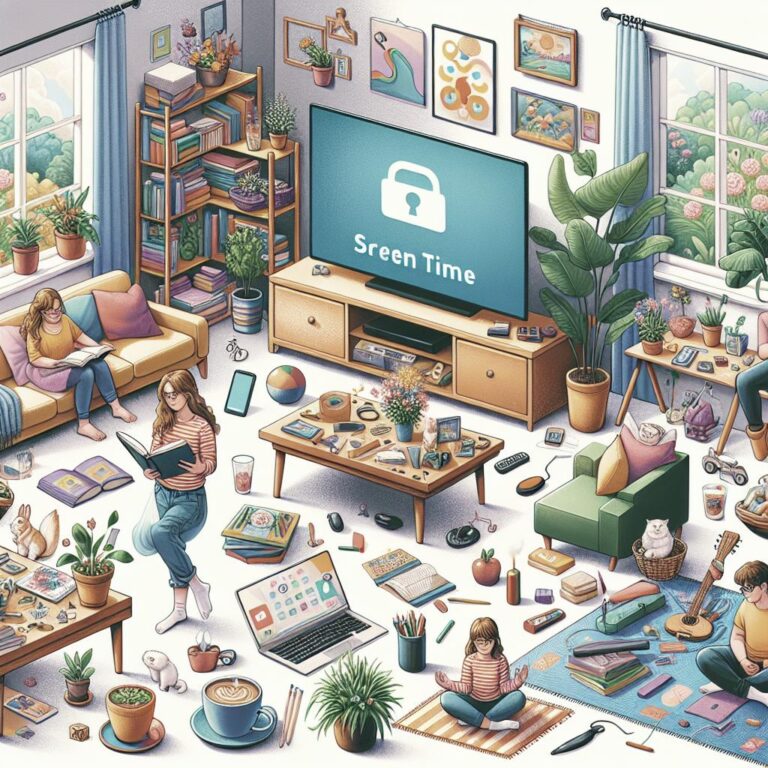“`html
How to Secure a Smart Home
In the age of digital connectivity, smart homes provide convenience and efficiency but come with cybersecurity risks. This blog post outlines essential steps to enhance the security of your smart home. From assessing your needs to configuring networks and managing passwords, these guidelines help protect your devices and personal information. Learn about router upgrades, firmware updates, and network monitoring as crucial components of smart home security. By following these strategies, you can enjoy the benefits of smart technology while safeguarding your home against potential cyber threats.
1. Consider What You Actually Need
The first step in securing your smart home is to evaluate which devices you genuinely find necessary. Smart homes offer a range of gadgets—from smart speakers and security cameras to connected refrigerators—all of which can improve your day-to-day life. However, with each new device, you increase the number of potential entry points for hackers. Assess the functionality and necessity of each gadget before integrating it into your home.
By limiting the devices you use, you not only simplify your home network but also make it easier to manage security protocols. Choose devices from reputable brands that offer robust security measures, and avoid unnecessary devices that might introduce vulnerabilities.
2. Secure Your Wi-Fi Network
Your Wi-Fi network is the backbone of your smart home, linking all your devices together. To enhance security, start by changing the default SSID and password provided by your router manufacturer. Use strong passwords that combine letters, numbers, and symbols to make unauthorized access difficult.
Enable network encryption, preferably WPA3, for a higher level of security. Regularly check for firmware updates to your router and apply them diligently, as these updates often include essential security fixes.
3. Update Firmware
Manufacturers of smart devices periodically release firmware updates to patch security vulnerabilities and improve functionality. To protect your devices, ensure that they all have the latest firmware versions installed. Set your systems to update automatically whenever possible.
Regular firmware updates reduce the vulnerability window through which hackers can access your devices. If updates cannot be automated, schedule regular checks to keep your system secure.
4. Replace Outdated Routers
Older routers may lack support for the latest encryption standards and security features, leaving your smart home open to attacks. Consider upgrading to a modern router that offers support for WPA3 encryption and advanced security options.
PCMag-Recommended Wireless Routers
PCMag regularly reviews and recommends high-performance routers that can handle the demands of a smart home while ensuring your network remains secure. When selecting a new router, prioritize ones that have received positive reviews for security and reliability.
5. Manage Your Account Passwords
A strong password management strategy is essential for securing your smart home devices. Use unique, complex passwords for each device and service, and avoid sharing these passwords across multiple accounts. Employ a password manager to keep track of your credentials and make it easier to use strong, distinct passwords.
Regularly update your passwords, especially after receiving indications of security breaches or vulnerabilities in your network. Promptly replacing compromised passwords with new ones can help prevent unauthorized access.
6. Enable Multi-Factor Authentication
Multi-factor authentication (MFA) adds an extra layer of security by requiring additional verification, such as a fingerprint or a code sent to your phone, beyond just a password. As a result, even if a password is compromised, the additional verification step can prevent unauthorized access.
Recommended by Our Editors
Our editors suggest enabling MFA for all smart home accounts that offer this feature. As the technology evolves, more brands are integrating MFA into their devices, increasing your overall security posture.
7. Split Up the Network
Segmenting your home network by creating separate virtual networks for different types of devices can significantly enhance your home’s security. Create a dedicated guest network for visitors and separate networks for smart home devices, isolating them from your primary devices like computers and smartphones.
This isolation limits the exposure of sensitive devices to unsecured gadgets and helps prevent unauthorized access from spreading across your network.
8. Monitor Your Network
Consistently monitoring your network helps in identifying unwarranted activity, enabling quick responses to any suspicious behaviors. Use tools and software that provide insights into connected devices, and make sure to configure alerts for unusual activity.
Regular network audits can help you recognize unauthorized devices attempting to connect to your network, allowing you to take immediate action before potential security breaches occur.
Like What You’re Reading?
If you find this information useful, consider exploring more of our content to stay informed on the latest in technology and smart home security.
About Stephanie Mlot
Stephanie Mlot covers a wide range of tech topics with a focus on the practical applications and security aspects of consumer technology.
About Jason Cohen
Jason Cohen is a technology and cybersecurity expert, offering insights into industry trends and best practices for securing digital systems.
Final Thoughts
| Step | Description |
|---|---|
| Consider What You Actually Need | Identify and limit essential devices to decrease vulnerabilities. |
| Secure Your Wi-Fi Network | Use strong passwords and encryption like WPA3. |
| Update Firmware | Regularly install updates to fix vulnerabilities. |
| Replace Outdated Routers | Upgrade to modern routers with advanced security features. |
| Manage Your Account Passwords | Use unique, complex passwords and a password manager. |
| Enable Multi-Factor Authentication | Implement MFA to add a second layer of security. |
| Split Up the Network | Create separate networks for devices to isolate traffic. |
| Monitor Your Network | Regularly audit and monitor connected devices for anomalies. |
“`